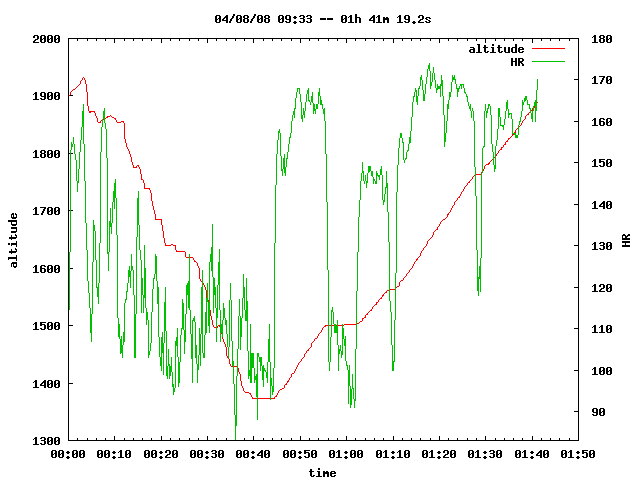
Suuntux is a simple script that allows to connect to Suunto X6HR watches, download chrono logs, and export them as CSV files, or as gnuplot scripts (so you can view them directly with gnuplot).
It is intended as a replacement for Suunto Activity Manager on platforms not supported by Suunto, like Linux.
Suuntux is released under GPLv3 or later.
Lucas Nussbaum <lucas@lucas-nussbaum.net>
suuntux_0.2.tgz (released 26/08/2008)
Older releases:
See the README file for installation instructions.
Run suuntux -h for more information.
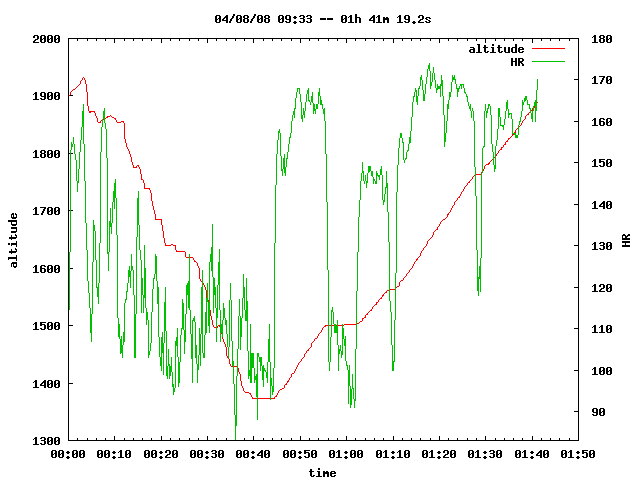
Are you using the correct serial port? Use suuntux -d /dev/ttyS1 to choose the second serial port, for example.
It seems that sometimes, the watch puts itself in an unstable state. Resetting it by removing the battery solves this.
x6hr-python is another implementation by Tomoya Kamata. It might work for your better than Suuntux (I have not tried it), and supports fetching the weather logs (temperature, pressure).
Skimanager is similar, but for Suunto S6 watches.